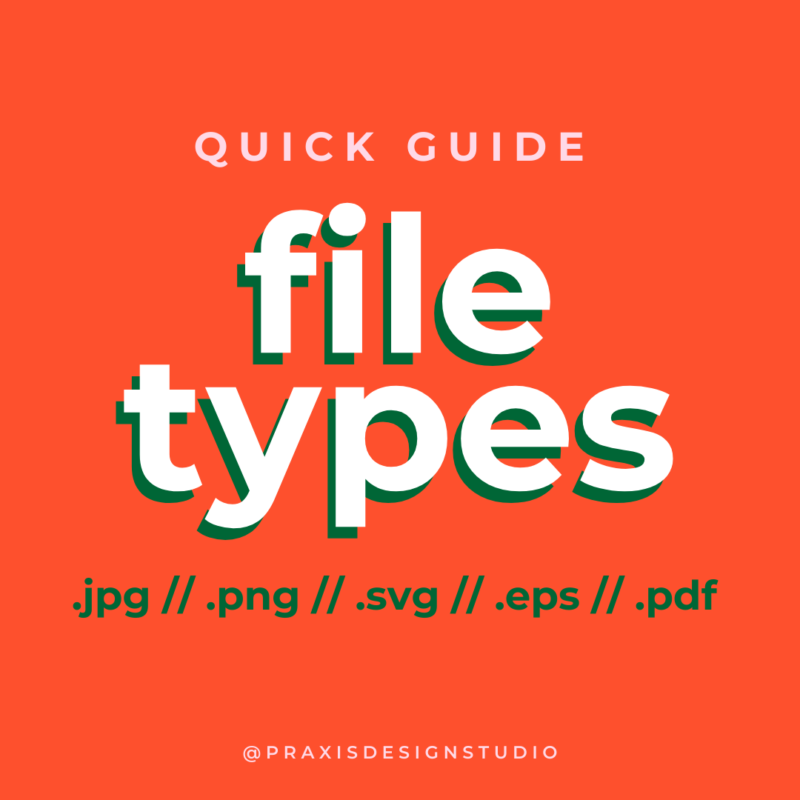Branding, Design Tips
Get To Know Your File Types
Here is a quick reference guide to file types and how to use them in your business. If you’ve got a folder full of digital assets or are into creating different collateral for your brand, this is for you! Save for later and reference so you know exactly what type of file to use and when.
As a designer, any file being sent to print I use a PDF and it’s pretty much an industry standard for high resolution printing.
If you’ve come to us for branding then you’ve received EPS, PNG, JPG files of your logo or illustrations. PNG and JPG’s are perfect for web and social graphics. PNG’s have a transparent background and are great for layering over images or other art in Canva or other programs. EPS files are great for using when you’re creating a design for anything that’s going to be printed. If you’re working with a designer it’s the file type they’ll want from you since it’s the highest resolution and they can adjust any colors if need be.
As a designer, any file being sent to print I use a PDF and it’s pretty much an industry standard for high resolution printing.
If you’ve come to us for branding then you’ve received EPS, PNG, JPG files of your logo or illustrations. PNG and JPG’s are perfect for web and social graphics. PNG’s have a transparent background and are great for layering over images or other art in Canva or other programs. EPS files are great for using when you’re creating a design for anything that’s going to be printed. If you’re working with a designer it’s the file type they’ll want from you since it’s the highest resolution and they can adjust any colors if need be.
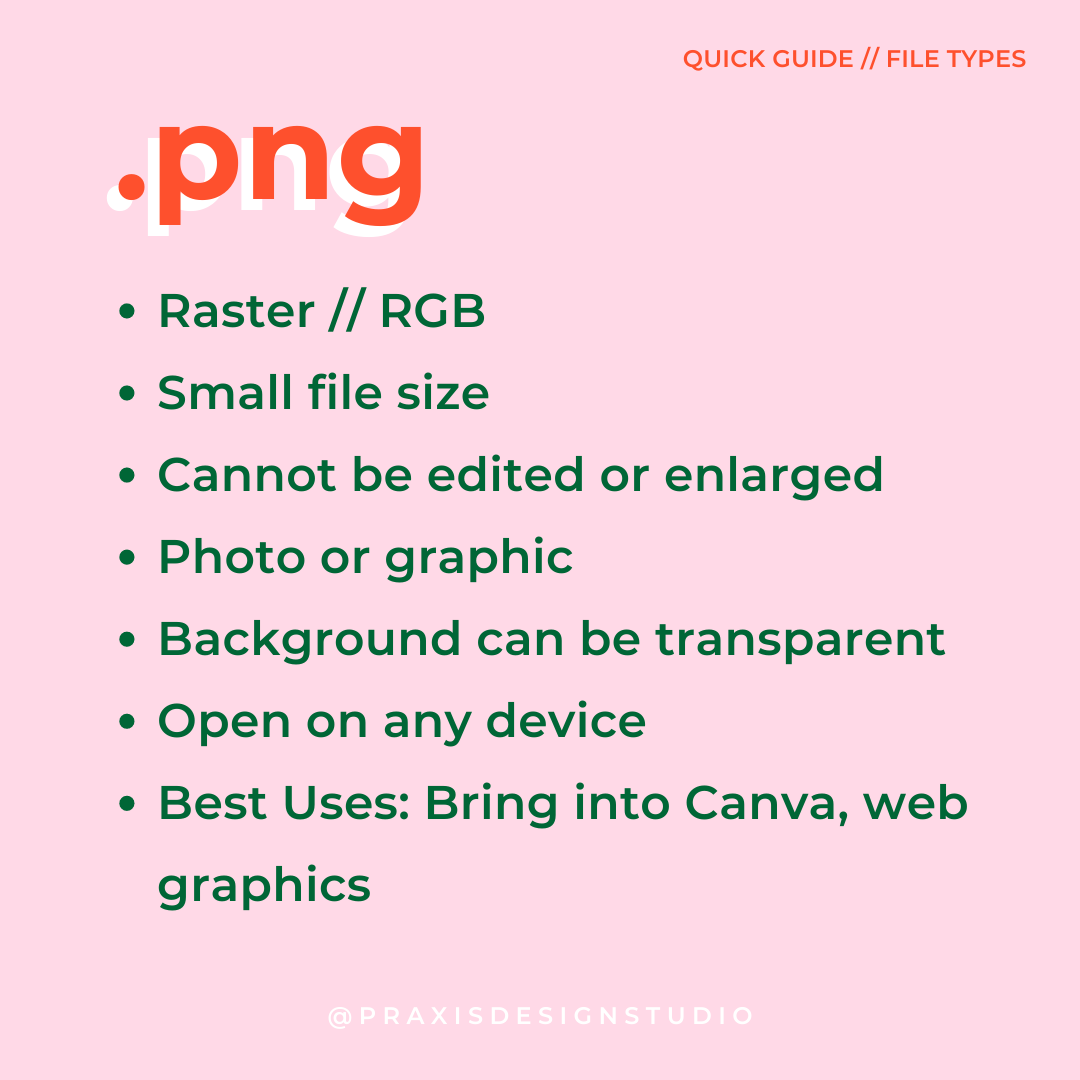 | PNG Raster // RGB Small file size Cannot be edited or enlarged Photo or graphic Background can be transparent Open on any device Best Uses: Bring into Canva, web graphics |
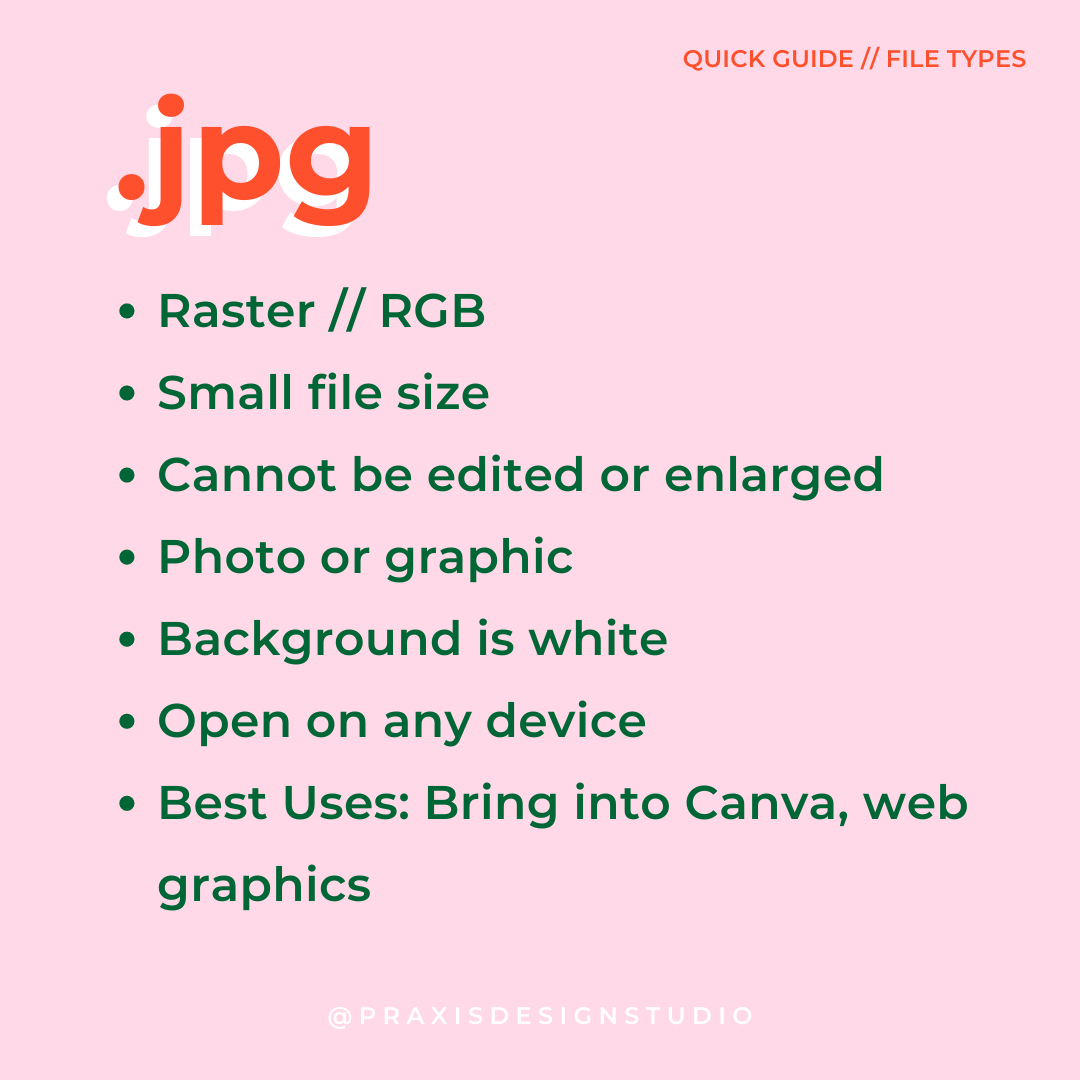 | JPG Raster // RGB Small file size Cannot be edited or enlarged Photo or graphic Background is white Open on any device Best Uses: Bring into Canva, web graphics |
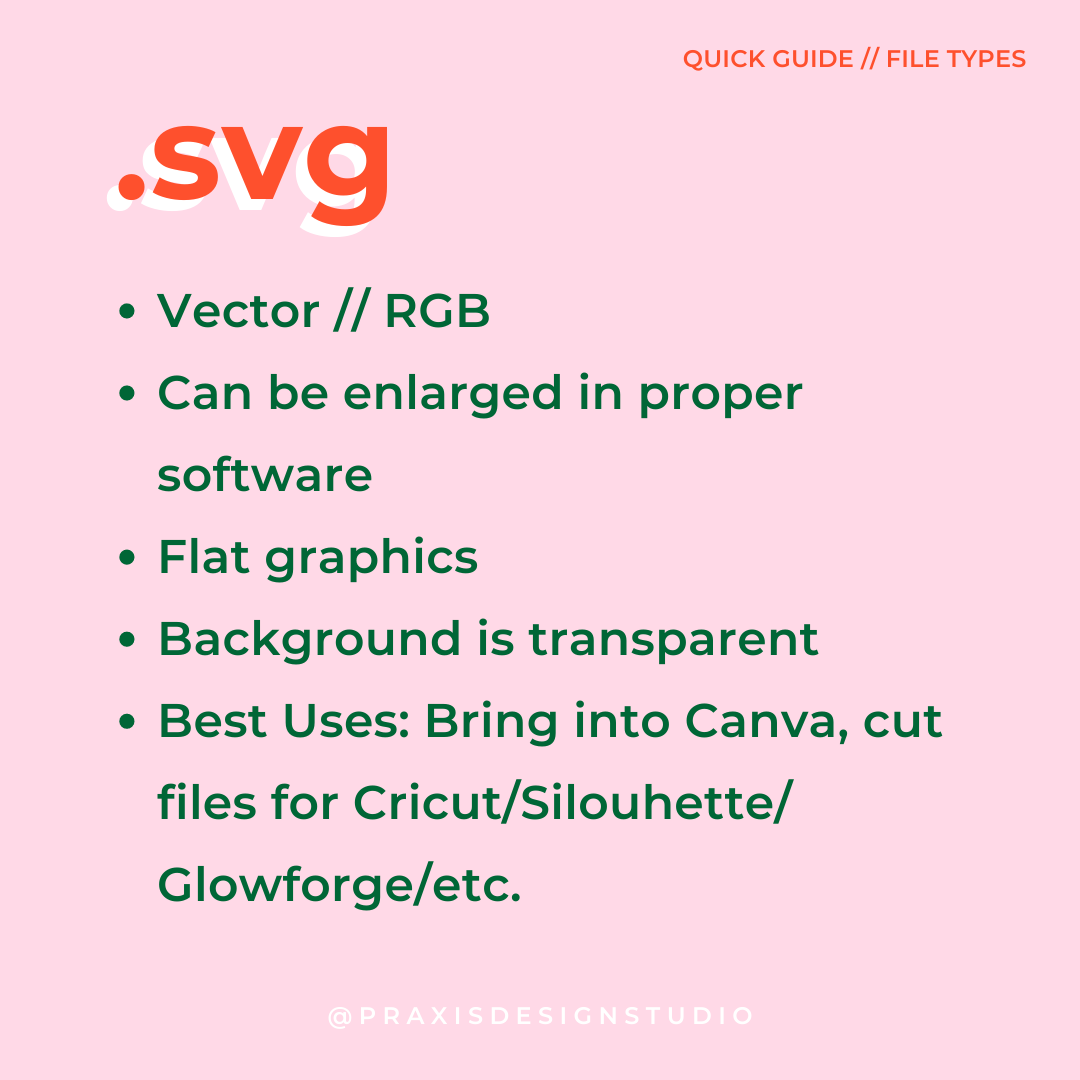 | SVG Vector // RGB Can be enlarged in proper software Flat graphics Background is transparent Best Uses: Bring into Canva, cut files for Cricut/Silouhette/ Glowforge/etc. |
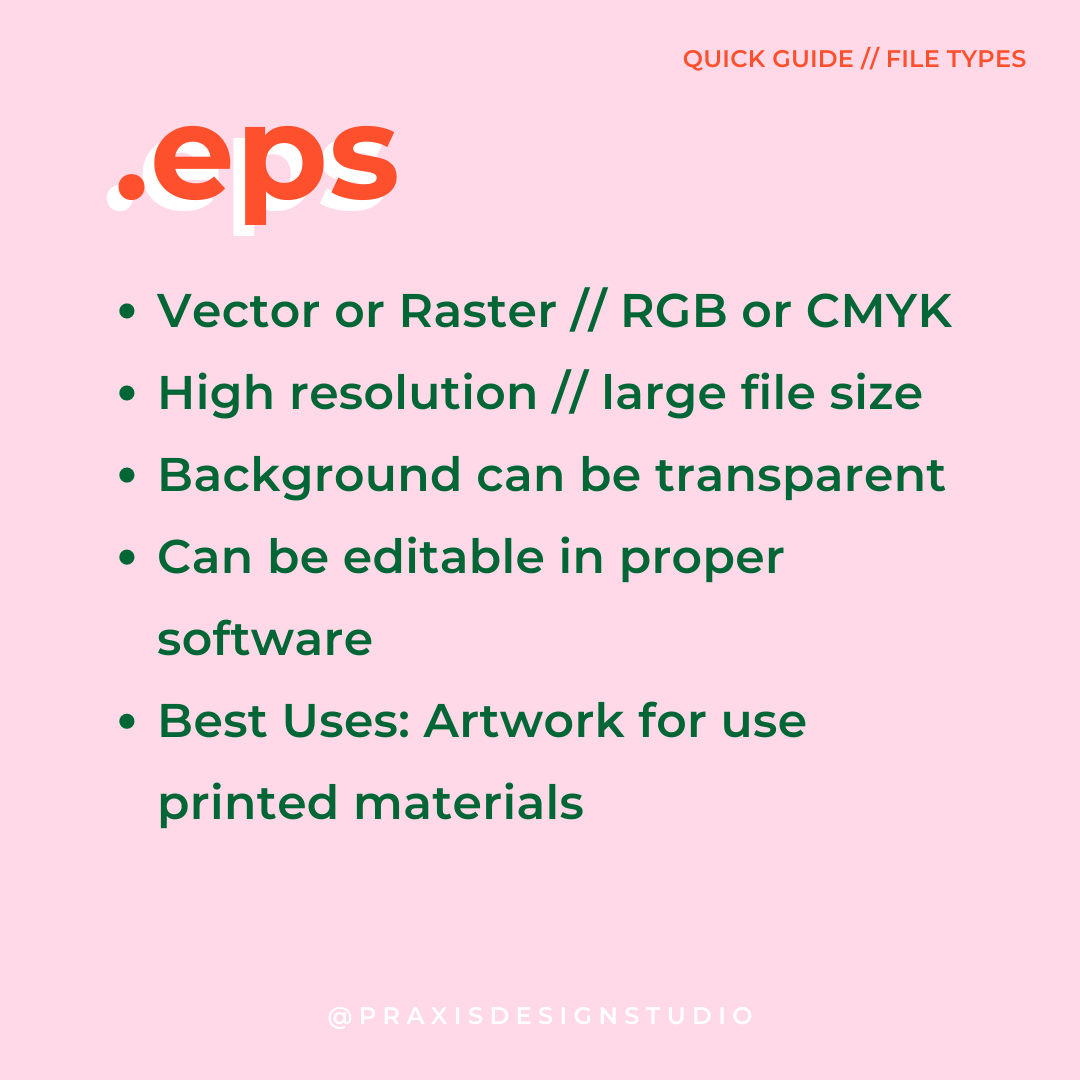 | EPS Vector or Raster // RGB or CMYK High resolution // large file size Background can be transparent Can be editable in proper software Best Uses: Artwork for use printed materials |
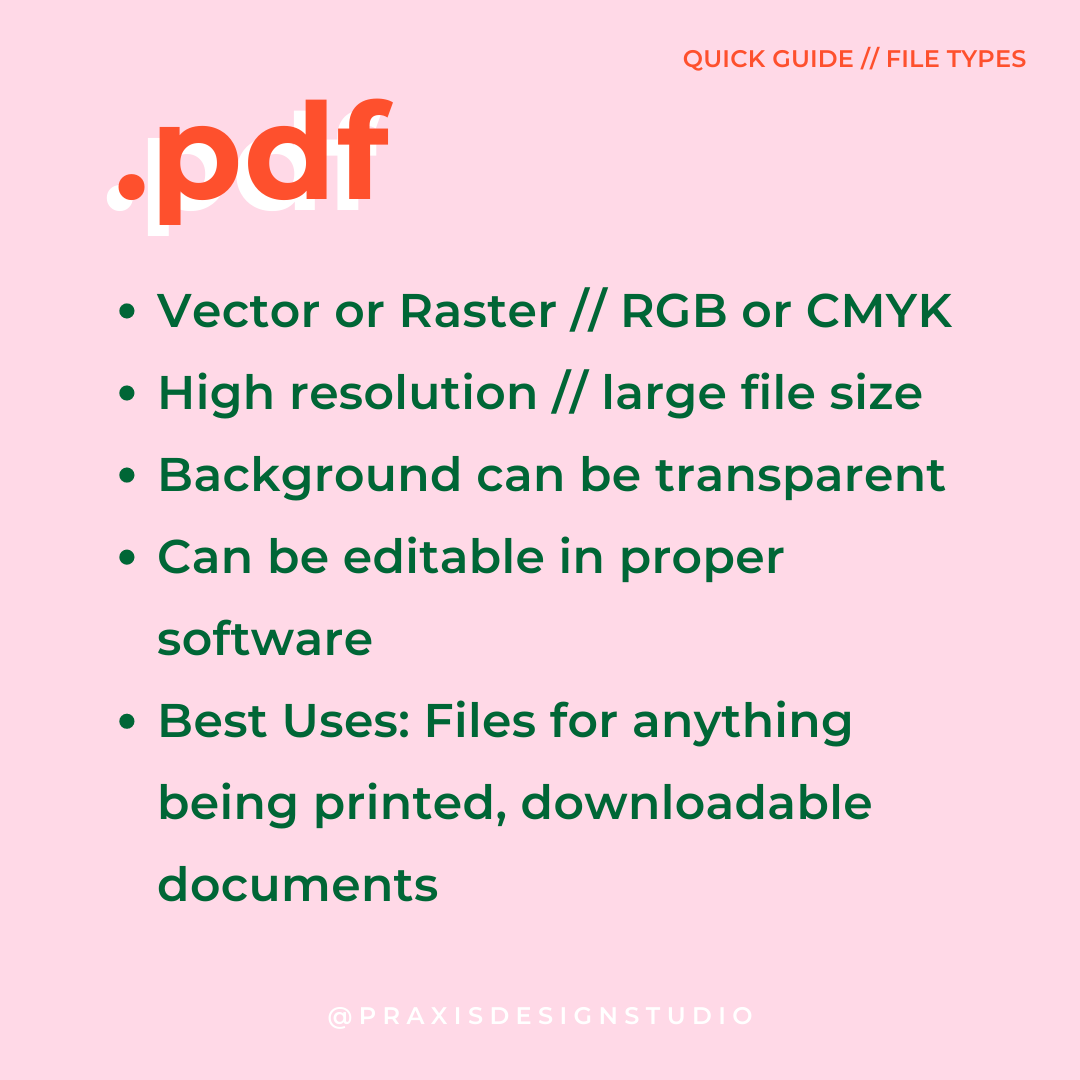 | PDF Vector or Raster // RGB or CMYK High resolution // large file size Background can be transparent Can be editable in proper software Best Uses: Files for anything being printed, downloadable documents |